#cache cleaning function
Explore tagged Tumblr posts
Text
Advanced SOC Diagnostics for Lithium-ion Battery Health
Accurately determining the State of Charge (SOC) is vital for effective battery health management in today’s energy-driven world. Just as you rely on a fuel gauge in your car, SOC reflects how much usable energy remains in a lithium-ion battery, preventing sudden failures and optimizing performance.

Modern Battery Management Systems (BMS) use layered diagnostic algorithms to ensure SOC accuracy, compensating for variables that influence measurement reliability.
Advanced Methods for SOC Estimation
1. Ampere-Hour Integration (Coulomb Counting)
This method continuously tracks the current entering and exiting the battery. While fundamental to SOC calculation, it’s prone to drift errors due to sensor inaccuracies and battery self-discharge. Thus, it often requires correction from other techniques.
2. Charge & Discharge Voltage Correction
Lithium-ion batteries exhibit predictable voltage behaviours during charge/discharge cycles. By comparing these voltage/current patterns against predefined SOC curve libraries, systems refine their SOC accuracy and adjust readings based on real-world performance.

3. Open Circuit Voltage (OCV) Correction
OCV represents the battery voltage at rest and strongly correlates with SOC. Using a battery-specific OCV-SOC curve, systems can recalibrate SOC values periodically during rest intervals, ensuring greater accuracy across usage conditions.
4. Full/Empty Position Reset
When the battery reaches a full or empty state, the SOC is calibrated to 100% or 0%, respectively. These reset points are critical for avoiding long-term drift in battery state of charge monitoring and help align individual cell voltages within a battery cluster.

Real-World Scenario: SOC Step-Down Anomaly
At a project site, engineers noticed a recurring SOC drop, even while the battery was idle. Though OCV calibration was enabled, a step-down pattern appeared during rest periods. Investigation revealed the root cause: the default OCV table from the manufacturer had not been correctly configured in the BMS.

Surprisingly, disabling the OCV calibration didn’t solve the issue. Digging deeper, engineers discovered a “SOC loss power” reading of 2086W, signifying phantom energy loss. The cause? An erroneous power compensation setting within the system’s persistent memory.
The Fix: EEPROM Reset & Cache Cleaning
To correct the issue:
The team executed the “AAA4” command to reset the EEPROM, which holds configuration data and compensation values.
A full system refresh using “read all” restored accurate SOC levels.
An automatic cache cleaning function was added to purge stale or incorrect data from volatile memory.
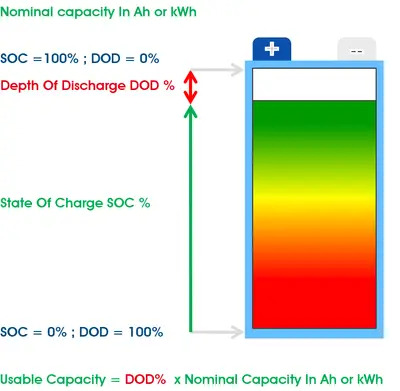
Post-reset, SOC readings stabilized. No further drop was observed during a 2-hour rest, validating the correction.
Best Practices for SOC Troubleshooting
Always verify SOC-OCV data from the battery manufacturer.
Monitor and correct hidden settings like SOC loss power compensation.
Follow a structured battery diagnostics workflow.
Integrate memory cache maintenance into your software routine.
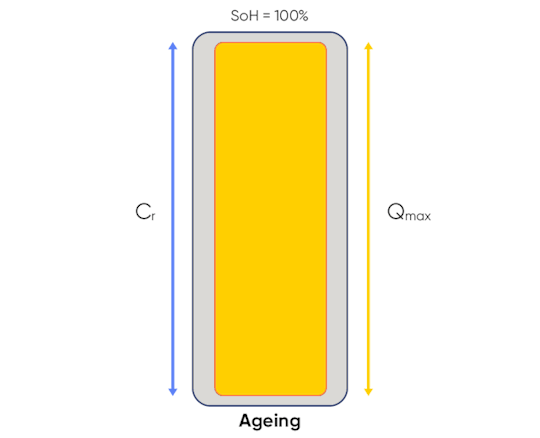
Conclusion
Maintaining optimal lithium-ion battery health hinges on accurate SOC diagnostics, robust algorithms, and meticulous system calibration. As this case study demonstrates, even minor misconfigurations can cause persistent problems. Through proactive diagnostics, firmware resets, and routine memory maintenance, engineers can ensure consistent SOC performance, safety, and battery lifespan optimization.
#State of Charge (SOC)#battery health management#lithium-ion battery#Battery Management Systems (BMS)#SOC calculation#battery self-discharge#SOC curve libraries#OCV-SOC curve#battery cluster#battery diagnostics#SOC loss power compensation#EEPROM#cache cleaning function#battery lifespan optimization
0 notes
Text
one for the 'puter and one for the Computer(tm)
bloot test results came in. apparently i have a damgerously low concentration of 'puter time in my body :/
#qrevo.txt#tumblr is a very functional website something something#cleaning up the app's cache usually solves this 🐱#<- which. i recommend doing periodically. tumblr is kinda Ass at handling cache (as seen by two different pictures in the same acc)
67 notes
·
View notes
Text
My brain started working and now I'm being a functional housespouse and cleaning and shit. I'm touching grass again. I'm going out in shorts and baggie hoodies and just.fucking. walking. I'm deleting apps I don't like using anymore. I'm deleting the caches of porn I had (aside from a couple, to sin is to be human and I am nothing if not mortal, to be mortal is to be divine in nature and demonic in thought). I'm listening to nice music, I'm cooking meals for myself, I haven't been self depreciating aside from calling myself a dipshit or a silly billy. I've been genuinely feeling like myself for once. Is this a violent mood swing? Mania? Tired emotional overflow? Genuine happiness?
No clue, but I think I like it.
12 notes
·
View notes
Text
HZD Terraforming Base-001 Text Communications Network
Chapter 42 | Prev chapter | Next chapter Chapter Index
FlameHairSavior: All right ladies, gentlemen.
FlameHairSavior: Sylens.
Icarus: Ha.
FlameHairSavior: This is it. Anyone have anything else they need to do?
ADMIN [Zo]: Ready as I'll ever be.
SilverVixen: Ready.
Icarus: Ready.
MARSHAL Kotallo: Ready.
HIMBO: I'M READY!
DIVINER: Ready and raring to go!
FlameHairSavior: Then let's get moving. I'm almost at the meeting point. I'll call when I arrive.
----
HIMBO: I REALLY WISH WE COULD HAVE ALL FLOWN IN ON SUNHAWKS.
SilverVixen: We would have been shot down immediately. Too obvious an approach.
HIMBO: YEAH, I KNOW.
FlameHairSavior: He's just complaining about having to carry the shield-breaker.
HIMBO: DO YOU HAVE ANY IDEA HOW ANNOYING THIS THING IS?
Icarus: Almost as annoying as your whining.
DIVINER: [Gasp.gif]
DIVINER: Sylens! Do you have a sense of humor!?
Icarus: Yes, I simply don't see the need to practice it on children.
ADMIN [Zo]: I think this means he's starting to like us.
----
HIMBO: NOW, NOT THAT I'M COMPLAINING.
MARSHAL Kotallo: That will be a first.
HIMBO: YOU HUSH.
HIMBO: BUT DO THE SPECTRES SEEM... WEAK TO ANYONE ELSE?
HIMBO: I MEAN, SURE, THEY'RE SOME OF THE MOST DANGEROUS MACHINES I'VE EVER FOUGHT. BUT IS THIS REALLY THE BEST THAT THE ZENITHS COULD COME UP WITH AFTER A THOUSAND YEARS?
DIVINER: I've been meaning to ask that too! They're not even networked together, so they can't call for help! That just seems... bizarre!
MARSHAL Kotallo: They also don't have the infamous Zenith shields. I'll admit, their design and behavior seems curiously lacking for combat machines.
SilverVixen: These aren't combat machines. In fact, they aren't even utility machines. They were designed purely for the purpose of keeping the colony clean, cutting back overgrowing plant life and chasing off native animals, while we were in our VR simulations.
SilverVixen: They're basically hyper-advanced roombas.
HIMBO: YOU KNOW NONE OF US KNOW WHAT THOSE ARE.
DIVINER: Roombas were one of the earliest personal-use robots! They were first manufactured before Ted Faro was even born! They were nothing but a small platform with wheels and some cleaning devices on the underside. They traveled in a random direction, cleaning as they went, until they hit something, at which point they picked a new random direction and continued. They were slow and inefficient, and completely lacking in any sort of intelligence, but they worked!
SilverVixen: ...wow. I'm not sure anybody from my time would even know all that.
DIVINER: One of the first data caches my people found contained fifty thousand Amazon user reviews for various models of roombas!
DIVINER: No, we don't know why either.
----
Icarus: Stop using audio chat for a moment. I need to concentrate.
Icarus: If you must bother me, use the text function.
HIMBO: HYPOCRITE.
DIVINER: Multitasking is the sign of a flexible mind!
----
SilverVixen: You just blew the regulator on the printers.
DIVINER: Yep!
SilverVixen: WHY? All that did was attract attention!
SilverVixen: Look, there is an entire army of spectres heading for Aloy!
FlameHairSavior: They were going to notice us eventually.
SilverVixen: So you decided to just get yourself killed early and save them the trouble?
SilverVixen: Oh.
SilverVixen: Oh, my.
FlameHairSavior: It worked.
Icarus: Clever. Risky, and you might regret it later, but clever.
DIVINER: Okay, we'll be in position soon! Right now we're running away from the army of machines!
MARSHAL Kotallo: At least they're not focused on us any more.
----
FlameHairSavior: Alva, Kotallo, we've met up with the others.
SilverVixen: Except me.
FlameHairSavior: Right. Anyway, we're almost to the tower.
MARSHAL Kotallo: Understood.
SilverVixen: Expect either more spectres or the Zeniths themselves. Maybe both.
----
FlameHairSavior: Tilda, later you're going to have to tell me why you people followed this idiot.
FlameHairSavior: Did the old world have classes on bad guy speeches?
ADMIN [Zo]: PLEASE focus on the task at hand.
----
HIMBO: WELL, THAT WORKED.
HIMBO: NEVER THOUGHT I'D ENJOY WATCHING A MACHINE KILL SOMEONE SO MUCH.
FlameHairSavior: It can be pretty satisfying, yeah.
ADMIN [Zo]: PLEASE FOCUS.
DIVINER: Oh! One more thing! Tilda, your shield is still working, right?
SilverVixen: No, the range on the device was larger than expected.
DIVINER: Oh, that's too bad. How long will it take you to fix it?
SilverVixen: At least a few days with the printers. The shields were designed to be constantly active and never need maintenance.
DIVINER: Ooh, does that mean we could get shields like that??
SilverVixen: Of course. How do you feel about weeks of surgery implanting highly specialized cybernetic devices into your body? The pain only lasts a year or two after that.
ADMIN [Zo]: Please talk LATER.
----
FlameHairSavior: Found Erik.
ADMIN [Zo]: Erik?
SilverVixen: No one distract her. Even without his shield, Erik is a killer.
FlameHairSavior: Still talks too much, though.
----
ADMIN [Zo]: Erik Visser is down. Aloy is heading to the top of the tower.
SilverVixen: Forgive my paranoia: You mean Erik is dead, correct?
ADMIN [Zo]: Yes.
SilverVixen: Good. He's not an enemy you want to leave alive behind you.
SilverVixen: I'm dealing with Gerard now.
MARSHAL Kotallo: The rest of us should regroup.
ADMIN [Zo]: My thoughts exactly.
FlameHairSavior: See you at the top.
----
Icarus: And there goes the printer.
SilverVixen: Gerard has always been petty.
DIVINER: We could have used that!
MARSHAL Kotallo: It was infected by HEPHAESTUS. I suspect using it would have been difficult even under ideal circumstances.
FlameHairSavior: The Cauldrons are almost as good. We'll manage.
SilverVixen: Aren't you climbing right now?
FlameHairSavior: I can multitask.
----
[FlameHairSavior] has invited [Beta] to the group
[Beta] has changed their name to [β]
DIVINER: Welcome back!
β: hi sorry
ADMIN [Zo]: You have nothing to apologize for.
FlameHairSavior: Give us a minute, we're looking into Alva's nemesis.
HIMBO: ALVA'S WHAT?
DIVINER: I found references to something the Zeniths were afraid of! No details, though!
FlameHairSavior: ...oh shit.
DIVINER: What??
[SilverVixen] has left the group
β: tilda killed gerard and now she wants to leave the planet with aloy
β: she has a big power suit
DIVINER: Oh no, she betrayed us.
DIVINER: [FryShockedNotShocked.gif]
HIMBO: ALL RIGHT, WHO HAD MONEY ON HER BETRAYING US AFTER WE BROKE ALL THE SHIELDS?
ADMIN [Zo]: I'm out.
MARSHAL Kotallo: I was certain that she would at least find a way to preserve her own shield.
Icarus: Which is why I misled her on the effective radius of my device.
HIMBO: HA!
ADMIN [Zo]: I'm still unclear on why she wants to leave? Or take Aloy with her?
DIVINER: I found something in the data network about the Zeniths fleeing Earth! That's what Aloy was talking about!
ADMIN [Zo]: And Aloy?
β: she called aloy elisabets best possible self
β: wants a second chance isnt taking no for an answer
HIMBO: I TOLD YOU. I TOLD ALL OF YOU.
MARSHAL Kotallo: Yes, we remember.
HIMBO: I TOLD YOU SHE HAD SOME CREEPY THING GOING ON.
ADMIN [Zo]: No one ever disagreed with you.
HIMBO: ANYWAY, IS TILDA DEAD YET? WE'RE ALMOST THERE.
β: its taking a bit
β: but tildas not a fighter and i think she was expecting to have a shield
MARSHAL Kotallo: Find cover. You don't need to watch this fight, and Tilda could use you as a hostage.
β: yeah okay
----
FlameHairSavior: Tilda's down.
HIMBO: ALMOST THERE.
ADMIN [Zo]: Lot of rubble blocking our way.
β: ill try to find you and help from this side
FlameHairSavior: I thought Sylens was with you.
ADMIN [Zo]: No, we never met up with him. Why?
FlameHairSavior: Because he's here.
----
[Icarus] has left the group
HIMBO: OH, SYLENS TOO?
HIMBO: KOTALLO, I THINK YOU WIN THIS ONE.
MARSHAL Kotallo: No, I was certain he would betray us before Tilda.
ADMIN [Zo]: He doesn't look violent.
FlameHairSavior: He didn't betray us. It's complicated.
β: why are you people texting were all here
----
[FlameHairSavior] has invited [Sylens] to the group
[Sylens] has changed their name to [Icarus]
Chapter 42 | Prev chapter | Next chapter Chapter Index
#horizon#horizon zero dawn#horizon forbidden west#HZDBaseChat#aloy#zo#erend vanguardsman#kotallo#alva#beta horizon#sylens#tilda van der meer
11 notes
·
View notes
Text
WordPress Mastery: A Complete Guide for Novices and Experts
Welcome back to our blog! We're delving further into WordPress today, the industry-leading content management system that has revolutionized website development and administration. This tutorial will give you the fundamental knowledge, skills, and insights you need to become an expert WordPress user, regardless of whether you're just getting started or want to improve your current website.
What Is Unique About WordPress? WordPress is a complete content management system (CMS) that supports a wide variety of websites, from huge business sites to personal blogs. The following are some salient characteristics that distinguish WordPress:
1. Open Source & Free WordPress is open-source software, meaning it is free to use and modify. This accessibility has resulted in a thriving community of developers and users who contribute to its ongoing enhancement. 2. Flexibility and Scalability. Whether you run a small blog or a huge e-commerce site, WordPress can scale to meet your demands. You can begin simple and extend your site as your business expands, adding new features and functionalities along the way. 3. Extensive plugin ecosystem. With over 58,000 plugins accessible, you can simply add new features to your website without requiring any technical skills. From SEO tools to social network integrations, there's a plugin for practically every requirement.
4. Mobile responsiveness. Most WordPress themes are built to be mobile-responsive, so your site will look amazing on any device. This is especially important in today's mobile-first environment, when smartphones and tablets account for a considerable amount of web traffic. To set up your WordPress site, start by selecting a hosting provider.
Choosing a reputable hosting company is critical for your website's performance. Look for WordPress-specific providers like Bluehost, SiteGround, or Kinsta, which provide optimized conditions for WordPress blogs.
Step 2: Installing WordPressYou can install WordPress after you've acquired your domain name and hosting. Most hosting companies include a one-click installation option, making it simple to get started. Step 3: Choose a theme Your site's design and feel are determined by its theme. To choose a design that fits your brand, look through the WordPress theme repository or premium theme marketplaces like as ThemeForest. Step 4: Customise Your Website After you've decided on a theme, tweak it to meet your requirements. To change the colors, fonts, and layouts, use the WordPress Customizer. You may also add widgets to your sidebar or footer to extend its usefulness.
Step 5: Add the necessary plugins. Install the following important plugins to improve the essential plugins:
Elementor: A powerful page builder for creating custom layouts.
Akismet: A spam protection plugin to keep your comments section clean.
WP Super Cache: A caching plugin to improve your site’s loading speed.
UpdraftPlus: For easy backups of your site. Plan Your Content Create a content calendar to help you arrange your themes and posting schedule. Headings and Subheadings: To increase readability and SEO, divide your text into sections with headings (H1, H2, H3). Conclusion WordPress is a powerful platform that can help you construct a beautiful and functioning website, regardless of your technical knowledge. Understanding its features and capabilities will allow you to maximize the platform's potential for achieving your online objectives. Whether you're a blogger, a business owner, or a creative professional, WordPress provides the freedom and resources you need to thrive. Stay tuned for more tips, tutorials, and insights in future postings, and happy WordPressing!

2 notes
·
View notes
Text
Top WordPress Plugins to Supercharge Your Website in 2024

Building and maintaining a WordPress site is both exciting and challenging. While the platform provides a robust foundation, the true power of WordPress lies in its plugins. From enhancing site functionality to improving user experience, WordPress plugins are indispensable tools for developers, businesses, and bloggers alike. In this blog, we’ll explore the best WordPress plugins that can transform your website into a highly functional, user-friendly, and SEO-optimized powerhouse.
What Are WordPress Plugins?
WordPress plugins are software add-ons designed to extend the functionality of your WordPress site. Whether you need to improve site speed, enhance SEO, secure your website, or add unique design features, there’s likely a plugin for that. Plugins allow both beginners and advanced users to customize their sites without coding expertise.
With over 60,000 plugins available on the WordPress Plugin Directory alone, the options can feel overwhelming. Choosing the right plugins for your website’s goals is critical for success. Below, we’ve rounded up some of the most essential WordPress plugins to consider.
Must-Have WordPress Plugins for Every Website
1. Yoast SEO
SEO is crucial for driving organic traffic to your site, and Yoast SEO is one of the best tools for optimizing your content. This plugin provides on-page optimization tips, readability analysis, and technical SEO tools to help your site rank higher on search engines.
2. Elementor
Looking to build a visually stunning website without hiring a designer? Elementor is a drag-and-drop page builder that makes designing websites easy. Its intuitive interface and vast array of widgets allow you to create professional-looking pages in minutes.
3. WPForms
For websites that rely on user interaction, a contact form is a must-have feature. WPForms allows you to create customizable, mobile-responsive forms effortlessly. Whether it’s contact forms, surveys, or payment forms, this plugin has you covered.
4. WooCommerce
If you’re running an online store, WooCommerce is the go-to plugin. It transforms your WordPress site into a fully functional e-commerce platform, complete with features for product listings, payment gateways, and inventory management.
5. Akismet Anti-Spam
Spam comments can clutter your website and ruin user experience. Akismet Anti-Spam automatically filters out spam comments, keeping your site clean and professional.
6. Jetpack
Created by Automattic, the team behind WordPress, Jetpack is a multipurpose plugin offering features like performance optimization, security, site analytics, and social media integration.
7. Rank Math
Another excellent SEO plugin, Rank Math provides advanced features like schema integration, keyword tracking, and detailed analytics. It’s an excellent alternative to Yoast SEO for more advanced users.
8. UpdraftPlus
Backup and restoration are critical for any website. UpdraftPlus allows you to schedule automatic backups and store them securely on cloud services like Google Drive or Dropbox.
9. Smush
Site speed plays a major role in user experience and search engine rankings. Smush compresses images without compromising quality, helping your site load faster.
10. MonsterInsights
Understanding how visitors interact with your site is essential. MonsterInsights integrates Google Analytics directly into your WordPress dashboard, offering real-time insights into traffic, user behavior, and more.
11. W3 Total Cache
Slow-loading websites lose visitors and revenue. W3 Total Cache improves website performance by caching static files and optimizing server resources.
12. Sucuri Security
Cybersecurity is non-negotiable in today’s digital landscape. Sucuri Security offers malware scanning, firewall protection, and blacklist monitoring to keep your site secure.
13. Social Snap
Boost social media engagement with Social Snap, a powerful social sharing plugin. It offers customizable sharing buttons and in-depth analytics to track your social media performance.
14. Litespeed Cache
For websites hosted on LiteSpeed servers, LiteSpeed Cache is a high-performance optimization plugin that enhances speed and reduces server load.
15. TablePress
If your site needs to display complex data, TablePress is a lifesaver. It lets you create and manage tables without requiring any coding knowledge.
Why Use WordPress Plugins?
Enhanced Functionality: WordPress plugins extend the capabilities of your site, making it easier to achieve your goals.
Ease of Use: Many plugins are beginner-friendly and require no technical expertise.
Scalability: Whether you’re running a blog, an e-commerce store, or a portfolio, plugins grow with your needs.
Cost-Effective: Most plugins offer free versions with premium features, making them accessible for all budgets.
Tips for Choosing the Right WordPress Plugins
Identify Your Needs: Start by determining what features your site requires.
Check Reviews and Ratings: Plugins with high ratings and positive reviews are generally more reliable.
Update Frequency: Look for plugins that are updated regularly to ensure compatibility with the latest WordPress version.
Avoid Overloading: Too many plugins can slow down your site. Stick to essential ones.
Final Thoughts
WordPress plugins are the backbone of a successful website. By selecting the right ones, you can enhance your site’s functionality, user experience, and performance. Whether you’re aiming to boost your SEO, secure your site, or create stunning designs, there’s a plugin tailored for your needs.
Experiment with the plugins mentioned above and watch your WordPress site thrive. Remember to regularly review your plugin list and update them to ensure optimal performance.
4 notes
·
View notes
Text
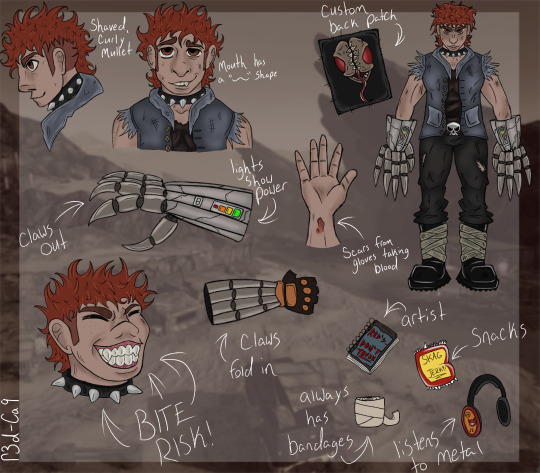
finally did this thing jfc
Here's my Borderlands self insert character. 👉😎👉 (they/them)
Some lore under the cut!
Born and raised on Pandora, they spent the majority of their life running with a band of hell-raising marauders, sweeping across the wastes in search of loot. This life suited them well enough, until Handsome Jack's promise of gold and glory sent much of the locals into a frantic search for the Vault Key and those who would dare to take it from him. While they were never a saint, this new drive amongst their peers to shed the blood of any who rebelled against Jack made them feel awfully conflicted. Serving a fascist...well, that just fuckin' sucked ass.
Unfortunately, many of their peers could not see their point of view, and began to question their loyalty. They were repeatedly grilled about what they were willing to do for "the good of the clan", and when their answers didn't satisfy their leaders, they quickly realized that they could no longer stay. After much deliberation, they fled into the night, leaving behind all they'd ever known. Their friends, their family, their entire life. All abandoned.
Shortly after their escape, they were found by a member of the Crimson Raiders, who found them trying to rip open a storage cache with their claws. When they didn't immediately try to kill him, he took pity on them in their sorry state, and offered them a chance at a new life. Unsure of what else to do, they took him up on the offer, and allowed the man to bring them back to Sanctuary.
This is where they'd meet their new family, have a cause to fight for, and catch the attention of a certain grumpy sniper...👀
"So...what's with the claws?"
Their claws are the product of a disgruntled ex-Anshin employee, who, upon being fired, decided to stick it to those corporate assholes and make his own shit. Harnessing the revolutionary life-leeching tech the company had developed, he made several weapons which worked off of the same power source; blood.
Being that the tech is a knock off, though, it cannot restore any life to the wearer. Rather, it transforms the blood into a sort of raw energy, increasing the strength of the weapon and granting the user a tremendous boost of power. It can only hold on to this amount of energy for so long, though, before unused excess blasts out in the form of (relatively) clean puffs of steam.
These weapons typically have two different intakes for blood. There are hidden holes set in common points of contact to sap enemy blood, but in case there is none of that to spare, (when fighting mechanical enemies, for instance) there is a needle which can sap blood from the wearer. Prolonged use of these weapons can often lead to dizziness, confusion, weakness, loss of consciousness, or even death.
That being said, many would still kill each other for a chance at one of these products. And they did. Especially after the Anshin corporation promptly sent someone to "deal" with their ex employee, which made it impossible for any more of these weapons to be made. A few cheap imitations have been thrown into circulation, but they go out of order quickly, and never function as intended.
Ah, but...back to the claws! Yes, they are a powerful weapon, granting the wielder the ability to rip foes and objects apart with ease, better grip onto surfaces, and in a pinch, they could even...I don't know, shred your lettuce or something. Hidden within the leather gloves are thousands of sensors which can read the movements of the wielder's fingers perfectly and transfer this movement to the claws in real-time. When the claws are out, panels within the gauntlet are revealed, showing how much power they currently have, and enabling the wearer to drain their own blood with the flip of a switch. (It should be noted that this is not recommended, but...y'know, I'm not a cop. Do whatever.)
#borderlands#self insert#self insert character#borderlands oc#borderlands character#my art#hi this took me a stupid amount of time to draw :)#i am not a fan of doing ref sheets WHOOPS#self ship#oc x canon
5 notes
·
View notes
Text
[28]
‘Sir, your wife is on the line,’ a man in his twenties leaned in and whispered in his boss’s ear. They were in a presidential booth of the oldest theatre in town.��
‘Can’t she wait until the end of the first movement?’ The boss did not care to keep a low voice as much as the young man did.
‘She says it’s urgent, sir.’
‘Goddammit. That woman. Next what, she calls me in the middle of Beethoven’s 6th?! Fine, put her through.’
He didn’t attempt to leave his wife the right to speak first: ‘Honey, you’re calling me at the worst possible moment! Just as oboes and clarinets stepped in, carrying the theme. It transposes this wonderful feeling of the first beams of sun tickling the face. Bruckner wrote it in the morning as he had just woken up. Why am I even explaining this when you rarely open your eyes before noon?’
As the boss finished his speech, he could hear sobbing on the other end. He let his wife speak.
‘Monic has died,’ she said.
‘What do you mean, died? He’s a robot.’
‘I don’t know, we were… we were talking in the kitchen, and suddenly he stopped mid-sentence, grabbed his chest, as if there were a heart, stumbled, gasped for air, and just fell back. It’s like… It’s like as if he were human… You have to come.’
***
The boss, his wife, and an emergency medical engineer stood confused in the kitchen over a dead robot’s body. Metallic and motionless, eyes wide open, as was his mouth, frozen mid-sentence.
‘I’ve tried everything I know. I rebooted the system, I updated the code. I cleaned his cache, which, by the way, hasn’t been cleaned for years. But nothing helped. It’s as if…’
‘He’s dead. Yes, I know. But he is a robot. He cannot be dead.’
‘How long have you had him?’
‘Not for long,’ the wife answered. ‘Maybe five years. We adopted him from a family that moved and couldn’t bring Monic along. Monic had been with them since the oldest child was a little boy. He was his AI companion. And when the boy grew into a man, Monic stayed on. The two had built a close bond and were like best friends. The man loved his companion; they worked, partied, and spent holidays together. Monic was at his wedding and by his side as the man passed away. That’s when we adopted the model.
Now, looking back, Monic was always a little melancholic. He never smiled, he could listen to my husband’s boring classical music for hours, and then play it on the piano. He had this sadness around him. Or maybe I’m just being too emotional and making things up. I mean, he is a robot, not a human being. He cannot feel.’
‘He did play very well, though,’ the boss spoke. ‘Especially romantic composers. You have to know a thing or two about love and loss in order to play Rachmaninoff’s Second Concerto. You’re sure nothing can be done?’
‘It sounds like you had a great robot. But unfortunately, he is gone. Plus, there are far more superior models these days, and some are programmed for creative tasks, like playing musical instruments and singing. You should check our store.’
‘I think I want to give him a proper burial,’ said the boss, ignoring what the engineer had just said.
***
‘We’ve gathered on this sad day to pay respects to Monic’s life and service. He was a good robot and an excellent pianist, but most of all he was a part of our family and the family before us. He is an example for all humans, that models can touch us in ways we don’t notice. We should cherish these moments and those around us. I’m sure Monic would’ve wished for that if he were still functioning. So let’s enjoy his favorite piece of music.’
Most people in the crowd didn’t know why they were there, but were afraid to ask. Those who found the ceremony offensive felt uncomfortable questioning it after such a passionate speech. But everyone appreciated Jesu, Joy of Man’s Desiring, performed by the funeral model.
‘Thank you, Monic 2.0. Now let’s go home so you can play me Brahms’ Second.’
2 notes
·
View notes
Text
A Guide to Building Your Ecommerce Website Effectively

Building an effective eCommerce website is a crucial step in creating a successful online business. The right design and functionality not only attract customers but also provide them with an enjoyable shopping experience. Wartiz Technologies, with its expertise in web development, can help you build an eCommerce development services platform that stands out in the competitive online market.
1. Define Your Goals and Audience
Before diving into the design and development, it’s essential to clearly define your business goals and target audience. Are you looking to sell products directly, provide a marketplace for other vendors, or offer a subscription-based service? Understanding these aspects will help shape the overall structure and features of your site.
At Wartiz Technologies, we work with you to pinpoint your objectives and ensure that your website reflects your vision while catering to your customer base's needs.
2. Choose the Right Platform
Selecting the right eCommerce platform is critical for long-term success. Popular options like Shopify, WooCommerce, and Magento offer various features, but it’s important to choose the one that aligns with your business needs. If you require a highly customizable site, WooCommerce or Magento might be ideal. For a simpler, user-friendly experience, Shopify could be the best fit.
Wartiz Technologies can guide you through these choices, considering factors like scalability, ease of use, payment integration, and product catalog management.
3. Design for User Experience
A user-friendly design is at the heart of every successful eCommerce website. It’s essential to create a clean, intuitive layout that makes navigation easy for visitors. The goal is to ensure that customers can quickly find what they’re looking for without getting frustrated.
Focus on:
Simplified Navigation: Categories, filters, and search options should be easily accessible.
Mobile Optimization: A mobile-friendly design is crucial as most shopping is now done on smartphones.
Visual Appeal: Use high-quality images and a consistent color scheme to match your brand.
Wartiz Technologies excels in creating responsive and visually appealing designs that enhance the overall user experience, ensuring that visitors stay engaged and convert into customers.
4. Optimize for Speed and Performance
Website performance plays a vital role in both user experience and search engine rankings. Slow-loading pages can frustrate visitors and lead to abandoned carts. Optimizing images, enabling caching, and using content delivery networks (CDNs) are some strategies to ensure fast load times.
Wartiz Technologies employs best practices to optimize the performance of your eCommerce site, reducing bounce rates and improving your site's overall effectiveness.
5. Implement Secure Payment Gateways
Security is a significant concern for online shoppers. Ensuring that your site is equipped with secure payment gateways is crucial to protect sensitive customer data. Popular options like PayPal, Stripe, and Authorize.Net offer safe and seamless payment processing.
We prioritize security at Wartiz Technologies by integrating reliable payment solutions and enabling SSL encryption to safeguard transactions.
6. SEO and Content Strategy
Search engine optimization (SEO) is fundamental for driving organic traffic to your site. Your eCommerce website should be optimized for relevant keywords, product descriptions, and alt tags for images. A well-structured content strategy with blogs, guides, and customer reviews can also improve rankings.
Our team at Wartiz Technologies ensures that your eCommerce site is SEO-friendly, helping you reach a wider audience and increase visibility in search engine results.
7. Analytics and Continuous Improvement
Once your website is live, tracking its performance is essential to understanding customer behavior and identifying areas for improvement. Tools like Google Analytics provide insights into traffic, sales, and user interactions.
Wartiz Technologies offers ongoing support to help you analyze data, make informed decisions, and implement continuous improvements to maximize sales and customer satisfaction.
Conclusion
Building an eCommerce development services for website that delivers a seamless shopping experience and drives business growth requires careful planning, the right tools, and expert implementation. Wartiz Technologies is here to help you navigate the process, ensuring that your website is optimized for both user experience and business success.
Whether you’re starting from scratch or looking to improve your existing site, contact Wartiz Technologies to turn your eCommerce vision into a reality.
#Utility Billing Software#Wartiz Technologies#IT company Mohali#Ecommerce Development Services#Online Marketing Services#Digital Marketing Services
2 notes
·
View notes
Text
The Sims 3 - optimize the game, lessen lag, improve performance, reduce loading time, prevent corruption and file bloat.
In this section, we will compile tips and tricks in optimizing your game for a much better gameplay experience. Post is divided into following categories: clearing cache, essential mods, saving, cleaning saves, in-game tweaks + tips & tricks.
Before starting, we wholeheartedly recommend a thorough reading of the Steam community's Guide on the game's performance below:
Steam Community :: Guide :: The Sims 3 Performance & Bug Fix Guide 2023
Steam Community :: Guide :: The Sims 3 Enhanced Vanilla Graphics
Steam Community :: Guide :: The Sims 3 Enhanced Vanilla Game-Play
WARNING: Before attempting anything, we suggest backing up your The Sims 3 folder somewhere safe, in case of irreversible actions. Backing up is performed by copying your The Sims 3 folder, and pasting it somewhere safe (Desktop, another drive, external drive, etc.). Carl's Tutorial on Backup & Restore.
1. Clearing cache in The Sims 3 folder.
Caches are temporary files and folders created by the game, which contain the information to help your game load faster. Their accumulation over the time can be attributed to slower loading times and/or gameplay. These files are regenerated each time the game is started, so it is absolutely safe and normal to delete them.
In the following post, we thoroughly explained which files and folders are cache, and can be deleted:
Clearing cache
2. Essential mods for better gameplay
With the amount of official game packs, store and other custom content, a laggier & slower gameplay is inevitable. If you do not have a Mods folder, please refer to Carl's Guide on making Mods folder.
For a better performance and a long lasting save file, we're going to list absolutely necessary mods + what they do:
nraas - ErrorTrap - a core-mod intended to catch and correct data corruption errors that can render a save-game unloadable.
nraas - Overwatch - performs periodical clean up, usually around 3am in-game. Turns off unnecessary electronics, clears up inactive cars piling up, recovers missing Sims and wandering toddlers, checks stuck age-up problems and more.
nraas - MasterController - allows more advanced functions in-game. MasterController Cheats module is necessary for the ability to reset town in longer game sessions (City Hall > NRAAS > Master Controller > Town > Reset Everything). Action takes 5-10 minutes and resets every Sim and every object in town, contributes to resetting anything (or anyone) glitchy. We recommend once-a-Sim-week reset, and saving after such reset.
nraas - Register - allows the player to disable certain NPCs (service and role Sims) in the town. We suggest it for the ability to disable paparazzis, tourists, homeless Sims, stray animals, unicorns, wild horses, etc.
nraas - Traffic - ability to control (and reduce) the traffic (taxis, limos) and special trucks (Food truck, ice cream truck, pet ice cream truck).
nraas - Traveler - created in purpose of catching and correcting bugs and problems in EA's travel code. Allows the possibility of traveling between worlds players have installed.
nraas - Saver - a Saving prompt that comes up every 30 minutes by default. More explained in the Saving section below.
Mod The Sims - Smooth Patch 2.1 - created with intentions of smoother gameplay, less lag, shorter loading and smooth UI. IMPORTANT NOTE: SP versions 2.0 and up are NOT COMPATIBLE with NRAAS mods! For those who wish to use both, we recommend using SP versions 1.x with NRAAS mods + compatibility file provided by LazyDuchess.
Optional mods:
Mod The Sims - No (or fewer) automatic memories - Memories cause a huge amount of save-file bloat. There are three options to combat them: completely disabling memories in-game (below in in-game tips), using a flavor of this mod. Or using NRAAS Master Controller with Cheats (City Hall > NRAAS > Master Controller > Sim > Intermediate > Remove Memories).
Mod The Sims - simler90's Gameplay Core Mod - a core mod set to fix numerous in-game bugs. However, this mod IS NOT COMPATIBLE with several NRAAS mods such as: StoryProgression, GoHere, Traffic, Tagger, Careers, Traveler. To make CoreMOD work with NRAAS Overwatch, players need to follow (Step 4 of this guide) and properly edit the compatibility file.
3. Saving the game
Continuous use of the option Save over the same save-file (overwriting the data) quickly leads into file bloat and eventual corruption, and can help invoke ill-fated "error-code 12". Helping prevent these issues can be combatted by retorting to usage of Save As every often, and changing the save-file name. A way to do it is by writing (Town Name)(Household Name)(Number of save in order) - eg. Sunset Valley Smith 1. This also allows players to keep specific saves they deem important. nraas - Saver is a handy mod that prompts users to save the game under a new name every 30 minutes by default.
On another note - keeping the Saves folder (within TS3 folder) under 4GB is crucial for game performance. Our advice is to keep a minimum of saves in that folder. Others need to be transferred onto a hosting site, or an external device. All saves ending in .bad should be immediately deleted.
4. Cleaning save files
Cleaning save files is a step that should come after all of the previous ones. It's crucial to clean a file every now and then to rid it of unnecessary data, and prevent error-code 12 & 16 and/or corruption.
Mod The Sims - Regul Save Cleaner is currently the fastest, most reliable cleaner. After downloading it, unzip it and open the program. Within the program, open your Save file, check which boxes you wish to clean and click Clear. IMPORTANT NOTE: Back up your Saves before messing with any data within it. Step-by-Step cleaning is also described in step 10 of Steam Guide.
Another, albeit experimental, mean to clean your game using s3pe (from simlogical.com). This heavily detailed nraas - How to use S3PE to clean up your save-game guide shows you how to remove excess data piled by photographs, paintings, memories in-game. We repeat to back-up your save-files before doing anything to them.
5. In-game tweaks and settings
Settings and configurations in-game have a big impact on the gameplay. Depending on player's gaming system, tweaking their settings could speed up their performance. These can be found in game's menu (three dots) > Options. There are several tabs which have adjustable settings.
Graphics - this tab is meant for visual representation of the game. For faster, smoother playback, we recommend keeping the options to Medium (lower if the system can't handle it). Enabling Advanced Rendering, Enabling Animation Smoothing and High Detail Lots being set to a higher number can cause slower playback - adjust the boxes and number to your system's performance.
Sounds - audio options that entirely depend on the player.
General Settings - Things like edge scrolling, 12-hour clock and types of camera are player's choice. But we advise to disable shop mode, usage sharing, memories, lessons and Interactive Loading Screen. Latter can take up double-digit minutes of time in loading.
Game Options - in-game Sim & Pet autonomy and lifespans. All are player's choice.
Video Options - entirely dependent on the player and if they wish to capture anything in-game.
Music Options - list of in-game music.
Online - options to log in the game's website online and connect with other players. We recommend disabling online notifications and disabling Keep Me Logged In option.
Season & Environment - depending on which packs players have, this tab shows configurations for Seasons and Supernatural lunar cycle. The number of days per season can be changed, so can certain Seasons be disabled. Weather can be in Celsius or Fahrenheit. There are four types of weather offered - rain, hail, fog and snow. All but fog have a big impact on the game's performance, so players should disable them, or adjust them accordingly. Active Lunar cycle doesn't have much impact on the gameplay... except for those pesky Zombies during the Full Moon. That's why there's an ability to set the Lunar Cycle to one phase of player's choice, or keep it active per number of selected days.
Advanced Demographics Options - offer the ability to enable or disable built-in EA Story Porgression. Underneath that, depending on which packs player has, there are different categories to enable or disable. Vampires, Witches, Werewolves, Fairies, Pets, Horses and Celebrities. We recommend the player disables what they don't need in their current gameplay, or eventually everything if these Sim types are unneeded. Another option below is to Opt Active Household out of Celebrity System, which doesn't allow active household to gain celebrity points.
Guides we found useful to follow:
Sims 3 Options Overview (carls-sims-4-guide.com)
The Sims 3: Graphics and Performance Guide | Asilee Sims (wordpress.com)
Steam Community :: Guide :: The Sims 3 Performance & Bug Fix Guide 2023 (Bonus Step: In-game Options - Optional)
6. In-game tips & tricks
Many issues can also be combatted from the gameplay.
Frequent town reset with NRAAS Master Controller + Cheats,
Keeping less to no items in personal inventory + frequent clearing out of townies' inventory with NRAAS MC (City Hall > NRAAS > Master Controller > Town > Object Stats > Inventory).
With rewards like Collections Helper, Tears of Horus, it's best to keep their selector to None.
Items like Sultan's Tabernacle, Axe of Pangu and random relics are known to be stuck in inventory, and cause traveling issues. It's best to not purchase the items, or delete or sell them before traveling.
Speaking of travel, any trip to World Adventure countries, the Future or any other world with twallan's Traveler, it's best to pack light! Less to no items in personal inventory that could cause corruption.
Should your Sim visit a WA country once and never go back - you could remove the .nhd file, remembering you'll lose everything you had related to that country (relationships, etc) - back-up your save before doing this.
Gameplays should not last longer than a couple of hours. After at least two hours, it's time to save as, then quit. Clear your cache, remove unnecessary save files and leave the last one in. Restart the game.
Never go from one save into main menu and then open another save. This is a fertile ground for memory leak and early corruption.
Clearing saved Styles and Presets should also be done for faster loading of CAS/CASt, but back-up your previous files before this.
Regularly check and remove/uninstall custom content you don't need anymore.
Regularly re-download mods and replace them in the Mods folder, in case of possible corruption.
Move your Saved Sims from same-named folder to somewhere safe, then delete the originals.
Captured media (screenshots, videos) should be removed from their respective files to somewhere safe often.
Too much custom music can slow down the game. Files should be in .mp3, no more than 320kbps and in limited amount.
Save files and content files from Downloads folder should be backed up on external drives and cleared from The Sims 3 folder.
Some tips taken from nraas - TIPS FOR BETTER GAME PERFORMANCE, but we recommend reading it all through - they connect The Sims 3 folder, in-game options, your device options and how your device can be affected to cause problematic gameplay.
16 notes
·
View notes
Text
Design a User-Friendly Website:
Essential Principles You Need to Know
A user-friendly website is crucial for engaging visitors and retaining their interest. Prioritizing user experience (UX) in your website design not only improves navigation but also boosts conversion rates and enhances your brand’s credibility. This post will explore foundational principles for creating a user-centered design, including responsive website features and effective website layout strategies. Implementing these best practices will ensure that your website attracts visitors, encourages exploration, and drives action.
Creating a Seamless Online Experience: Key Principles for Designing UX design plays a pivotal role in effective web development. Whether you are building a new site or revamping an old one, a user-friendly interface is essential for retaining visitors, enhancing engagement, and increasing conversions. Below, we outline critical principles for creating a website that is intuitive, clean, and easy to navigate.
The Cornerstones of a User-Friendly Website
Prioritize Simplicity and Clarity Your website’s primary goal is to convey information quickly and effectively. A cluttered website layout can overwhelm visitors and detract from their experience. Focus on a minimalist approach with clear navigation menus and easily recognizable call-to-action (CTA) buttons.
Optimize for Mobile Responsiveness In an era where mobile browsing is prevalent, a responsive website design is essential. Ensure that your site functions seamlessly across all devices, with fast load times and a mobile-friendly layout. This optimization enhances both user experience and site speed.
Focus on Intuitive Navigation Visitors should be able to find what they’re looking for without confusion. Group similar content together, use logical categories, and incorporate a search bar. Avoid hidden menus or hard-to-find links that disrupt the user’s flow.
Maintain Consistent Design Elements Consistency in font styles, colors, and layout fosters familiarity and trust. Choose a color scheme that reflects your brand identity and apply it across all pages. Consistent design elements aid in easier site navigation and improve overall user experience.
Enhance Site Speed and Performance A fast-loading website is crucial for user satisfaction and search engine ranking. Optimize images, enable browser caching, and minimize JavaScript to improve site speed. A slow website frustrates visitors and leads to higher bounce rates.
Employ Visual Hierarchy Users scan web pages in a predictable manner. Use larger fonts for headings, bold colors for CTAs, and ample white space to highlight important elements. A well-structured website layout guides users to your content naturally.
Advanced Tips for Improving User Interaction
Include Engaging Visuals and Multimedia Balance text with images, infographics, or videos to create a visually appealing experience. High-quality visuals attract attention and can help clarify complex information. However, avoid overloading your pages with media that might slow down site speed.
Use Accessibility Best Practices A truly user-friendly website is inclusive of all users, including those with disabilities. Utilize alt text for images, ensure your site is navigable via keyboard, and choose contrasting color schemes to improve readability. Accessibility is key to a comprehensive UX design.
Implement Clear Call-to-Actions (CTAs) Guide users towards the actions you want them to take by using effective CTAs. Whether it’s making a purchase, signing up for a newsletter, or scheduling a consultation, place these prompts where they are visible and ensure they stand out.
2 notes
·
View notes
Text

Comparing Laravel And WordPress: Which Platform Reigns Supreme For Your Projects? - Sohojware
Choosing the right platform for your web project can be a daunting task. Two popular options, Laravel and WordPress, cater to distinct needs and offer unique advantages. This in-depth comparison by Sohojware, a leading web development company, will help you decipher which platform reigns supreme for your specific project requirements.
Understanding Laravel
Laravel is a powerful, open-source PHP web framework designed for the rapid development of complex web applications. It enforces a clean and modular architecture, promoting code reusability and maintainability. Laravel offers a rich ecosystem of pre-built functionalities and tools, enabling developers to streamline the development process.
Here's what makes Laravel stand out:
MVC Architecture: Laravel adheres to the Model-View-Controller (MVC) architectural pattern, fostering a well-organized and scalable project structure.
Object-Oriented Programming: By leveraging object-oriented programming (OOP) principles, Laravel promotes code clarity and maintainability.
Built-in Features: Laravel boasts a plethora of built-in features like authentication, authorization, caching, routing, and more, expediting the development process.
Artisan CLI: Artisan, Laravel's powerful command-line interface (CLI), streamlines repetitive tasks like code generation, database migrations, and unit testing.
Security: Laravel prioritizes security by incorporating features like CSRF protection and secure password hashing, safeguarding your web applications.
However, Laravel's complexity might pose a challenge for beginners due to its steeper learning curve compared to WordPress.
Understanding WordPress
WordPress is a free and open-source content management system (CMS) dominating the web. It empowers users with a user-friendly interface and a vast library of plugins and themes, making it ideal for creating websites and blogs without extensive coding knowledge.
Here's why WordPress is a popular choice:
Ease of Use: WordPress boasts an intuitive interface, allowing users to create and manage content effortlessly, even with minimal technical expertise.
Flexibility: A vast repository of themes and plugins extends WordPress's functionality, enabling customization to suit diverse website needs.
SEO Friendliness: WordPress is inherently SEO-friendly, incorporating features that enhance your website's ranking.
Large Community: WordPress enjoys a massive and active community, providing abundant resources, tutorials, and support.
While user-friendly, WordPress might struggle to handle complex functionalities or highly customized web applications.
Choosing Between Laravel and WordPress
The optimal platform hinges on your project's specific requirements. Here's a breakdown to guide your decision:
Laravel is Ideal For:
Complex web applications require a high degree of customization.
Projects demanding powerful security features.
Applications with a large user base or intricate data structures.
Websites require a high level of performance and scalability.
WordPress is Ideal For:
Simple websites and blogs.
Projects with a primary focus on content management.
E-commerce stores with basic product management needs (using WooCommerce plugin).
Websites requiring frequent content updates by non-technical users.
Sohojware, a well-versed web development company in the USA, can assist you in making an informed decision. Our team of Laravel and WordPress experts will assess your project's needs and recommend the most suitable platform to ensure your web project's success.
In conclusion, both Laravel and WordPress are powerful platforms, each catering to distinct project needs. By understanding their strengths and limitations, you can make an informed decision that empowers your web project's success. Sohojware, a leading web development company in the USA, possesses the expertise to guide you through the selection process and deliver exceptional results, regardless of the platform you choose. Let's leverage our experience to bring your web vision to life.
FAQs about Laravel and WordPress Development by Sohojware
1. Which platform is more cost-effective, Laravel or WordPress?
While WordPress itself is free, ongoing maintenance and customization might require development expertise. Laravel projects typically involve developer costs, but these can be offset by the long-term benefits of a custom-built, scalable application. Sohojware can provide cost-effective solutions for both Laravel and WordPress development.
2. Does Sohojware offer support after project completion?
Sohojware offers comprehensive post-development support for both Laravel and WordPress projects. Our maintenance and support plans ensure your website's continued functionality, security, and performance.
3. Can I migrate my existing website from one platform to another?
Website migration is feasible, but the complexity depends on the website's size and architecture. Sohojware's experienced developers can assess the migration feasibility and execute the process seamlessly.
4. How can Sohojware help me with Laravel or WordPress development?
Sohojware offers a comprehensive range of Laravel and WordPress development services, encompassing custom development, theme and plugin creation, integration with third-party applications, and ongoing maintenance.
5. Where can I find more information about Sohojware's Laravel and WordPress development services?
You can find more information about Sohojware's Laravel and WordPress development services by visiting our website at https://sohojware.com/ or contacting our sales team directly. We'd happily discuss your project requirements and recommend the most suitable platform to achieve your goals.
3 notes
·
View notes
Text
Securecart LLC provides Avast Cleanup Premium for Android. This powerful optimization tool cleans junk files, manages apps, enhances privacy, and provides real-time protection against malware, offering a comprehensive solution for Android users. Still, over time, our Android bias can accumulate gratuitous lines, cache data, and other junk that can decelerate down their performance and compromise their security.
Avast Cleanup Premium is a important optimization tool designed specifically for Android bias. It offers a wide range of features to enhance device performance, free up storehouse space, and cover stoner sequestration. With its stoner-friendly interface and robust functionality, Avast Cleanup has gained immense fashionability among Android druggies.
2 notes
·
View notes
Text
How to design Interactive Web Design in best price?

Designing an interactive web design on a budget requires careful planning, creativity, and efficient use of resources. In this guide, I'll provide you with a step-by-step approach to creating an engaging and interactive web design within the best price constraints.
Interactive web design is a powerful tool for creating memorable and effective online experiences that benefit both users and businesses alike. As technology continues to evolve, web designers must keep innovating and adapting interactive elements to cater to the ever-changing expectations of users.
Set Clear Goals and Scope
Before starting any project, define your goals and project scope. Understand the purpose of the Interactive Websites, its target audience, and the specific Interactive Websites elements you want to include. Having a clear vision will help you stay focused and avoid unnecessary expenses.
Choose the Right Platform and Tools
Select a web development platform that aligns with your budget and requirements. Popular cost-effective options include WordPress, Joomla, or using a website builder like Wix or Squarespace. These platforms often come with built-in interactive features and templates that can save you time and money. Utilize free or affordable design tools like Canva or GIMP for graphics and image editing.
Responsive Design
Ensure your web design is responsive, meaning it adapts to different screen sizes and devices. Responsive Interactive Websites design eliminates the need for separate mobile versions, reducing development costs.
Minimalistic Design Approach
Embrace a minimalistic design approach that focuses on simplicity and clean aesthetics. Fewer design elements mean less time spent on development and lower costs. Use negative space effectively and choose a cohesive color palette to create an elegant yet cost-efficient design.
Open-Source Templates and Themes
Explore free and open-source website templates and themes available online. Platforms like WordPress offer a wide range of themes with Interactive Websites elements that can be customized to suit your needs, saving you both time and money.
DIY vs. Hiring Professionals
Assess your skills and expertise in Interactive Websites and development. If you have the required knowledge, consider doing some parts of the design yourself. For complex interactive features, like animations or custom coding, it may be worth hiring freelancers or a web development agency. Compare prices and portfolios to find the best fit for your budget.
Optimize for Performance
Performance optimization is crucial for user experience and search engine rankings. Compress images, minify CSS and JavaScript, and enable caching to reduce loading times. Faster-loading pages often lead to higher engagement and conversion rates with your Interactive Websites.
User-First Approach
Place user experience at the forefront of your design. Ensure that Interactive Websites elements enhance usability and engagement, rather than complicating the navigation. Conduct user testing and gather feedback to refine your design iteratively.
Integrate Social Media
Use social media integrations to increase user engagement and expand your online presence. Social media plugins and sharing buttons can be easily added to your Interactive Websites for little to no cost.
Educational Content and Tutorials
Create educational content and Interactive Websites tutorials that provide value to your audience. Informative videos, infographics, and interactive guides can be cost-effective ways to engage users and establish your expertise.
Continuous Maintenance and Updates
Regularly update and maintain your website to ensure it stays relevant and functional. Promptly fix any bugs or issues that arise to avoid costly repairs in the future.
Therefore creating an interactive web design on a budget requires smart decision-making and resourceful use of available tools and platforms. By following these guidelines and maintaining a user-centric approach, you can design an engaging website without breaking the bank. Remember to regularly evaluate the performance and user feedback to make improvements over time.
Interactive Web Design
Interactive web design refers to the process of creating web pages or applications that engage users and allow them to interact with the content and functionality. The primary goal of interactive web design is to enhance user experience, encourage user participation, and make the website or web application more enjoyable and effective.
Key Elements of Interactive Web Design:
User Interface (UI): The UI is the visual and Interactive Websites elements of the website that users interact with, such as buttons, menus, forms, and navigation. A well-designed UI makes it easy for users to understand and use the website's features.
User Experience (UX): UX focuses on creating a positive and seamless experience for users while they interact with the website. This involves considering user needs, preferences, and behaviors to design intuitive and efficient interactions.
Animation and Transitions: Adding subtle animations and transitions to elements can make the website feel more dynamic and responsive. However, it's essential not to overdo it, as excessive animation can lead to a cluttered and distracting experience.
Responsiveness: Interactive web design should adapt to different devices and screen sizes. This means the website should be mobile-friendly and work well on various devices, including smartphones, tablets, and desktop computers.
Feedback and Validation: Providing real-time feedback to users when they interact with elements like forms or buttons helps them understand their actions and prevents errors. Validation messages for form inputs are crucial to guide users and reduce frustration.
Microinteractions: These are small, subtle interactions that serve a specific purpose, such as liking a post, clicking a button, or expanding a menu. Microinteractions add a sense of delight and engagement to the user experience.
Scroll and Parallax Effects: Scrolling can be used creatively to enhance storytelling or to trigger animations and effects as users move down the page. Parallax effects, where background elements move at a different speed than foreground elements, can create a sense of depth and immersion.
Gamification: Incorporating game-like elements, such as points, badges, or progress bars, can make the website more fun and encourage users to explore and engage with the content.
Multimedia Elements: Using images, videos, audio, and interactive elements like sliders and carousels can make the website more engaging and visually appealing.
Personalization: Tailoring the user experience based on individual preferences and behavior can make the website feel more relevant and user-centric.
Remember that interactive web design should not sacrifice usability and accessibility for the sake of novelty. The goal is to strike a balance between creativity and user-friendliness, ensuring that all visitors can easily interact with and enjoy the website.
Interactive web design is a powerful and essential approach to creating engaging and user-friendly websites. By incorporating interactive elements, such as animations, hover effects, interactive forms, and dynamic content, web designers can enhance the user experience and encourage visitors to stay longer on the site.
One of the key benefits of interactive web design is its ability to create a more memorable and enjoyable browsing experience. Users are more likely to connect with a website that responds to their actions and provides instant feedback. This increased engagement can lead to higher user retention, increased conversions, and improved brand perception.
Furthermore, interactive web design plays a crucial role in keeping up with the ever-evolving digital landscape. As technology advances and user expectations grow, static and traditional web designs may fall short in delivering the desired user experience. By embracing interactive design principles, websites can adapt to various devices and cater to different user preferences, ensuring they remain relevant and competitive in the online space.
Additionally, interactive web design fosters better communication and interaction between businesses and their customers. Through interactive elements like chatbots, feedback forms, and interactive product showcases, companies can gather valuable insights, understand their audience better, and provide personalized solutions to their users' needs.
However, while interactive web design can be highly beneficial, it should be approached with care. Overloading a website with unnecessary animations or complex interactions can lead to slow loading times and a cluttered user interface, which can be counterproductive and frustrating for users. Thus, striking the right balance between functionality, aesthetics, and user-friendliness is crucial.
Interactive web design is a vital component of modern web development that can significantly impact user engagement, brand perception, and business success. By creating dynamic, user-centric, and visually appealing experiences, web designers can elevate their websites and ensure they stay ahead in an increasingly competitive digital world.
2 notes
·
View notes
Text
From Zero to Hero: How Betheme WordPress Transformed My Business!

"Betheme" is a popular WordPress theme developed by Muffin Group, known for its versatility and extensive customization options. With over 500 pre-built websites and a user-friendly interface, Betheme aims to cater to a wide range of industries and website types. In this detailed review, we'll explore the features, performance, flexibility, and overall user experience of Betheme for WordPress.
Design and Customization: One of the most significant strengths of Betheme is its wide variety of pre-built websites. Upon installation, users can choose from over 500 professionally designed templates, each tailored for specific niches such as business, portfolio, blog, e-commerce, and more. The designs are visually appealing and modern, helping users kickstart their projects with ease.
Customization options in Betheme are extensive. The Muffin Builder, the theme's proprietary page builder, allows users to create layouts through a drag-and-drop interface. This builder is flexible and user-friendly, enabling users of all skill levels to create unique and visually appealing web pages without writing a single line of code. Additionally, the Theme Options panel offers an array of settings to personalize the theme's appearance, typography, colors, and more.
Performance: In terms of performance, Betheme generally performs well. It is essential to note that the sheer number of features and customization options can sometimes affect the loading times. While it's tempting to activate numerous features and plugins, users should exercise caution and choose only what's necessary for their website's optimal performance. Implementing caching and optimizing images is advisable to enhance speed and reduce loading times.
Responsive Design: Betheme is built with responsiveness in mind, ensuring that your website adapts well to different screen sizes and devices. Whether it's viewed on desktops, tablets, or smartphones, the theme's design remains visually appealing and functional, offering a seamless user experience across various platforms.
SEO Friendliness: Search engine optimization (SEO) is a critical aspect of any website's success. Betheme is built with clean code and follows best practices, which positively impacts SEO efforts. Users can also optimize their content through the Yoast SEO plugin or similar tools to enhance the visibility of their websites on search engines.
Plugin Compatibility: Betheme boasts extensive compatibility with popular WordPress plugins, making it a flexible choice for various website needs. The theme seamlessly integrates with plugins like WooCommerce for e-commerce functionality, WPML for multilingual support, Contact Form 7 for forms, and many more. This compatibility adds significant value to Betheme, as users can easily extend their website's capabilities without any hassle.
Documentation and Support: Betheme provides comprehensive documentation, which is easily accessible on the developer's website. The documentation covers all aspects of the theme, from installation and setup to customization and troubleshooting. Additionally, Muffin Group offers support through a dedicated support forum and ticket system. While the support is generally prompt and helpful, some users have reported occasional delays in response times during peak periods.
Price: Betheme is available on ThemeForest, a popular marketplace for WordPress themes. The theme is reasonably priced, considering the vast array of features and pre-built websites it offers. Users have the option to purchase a regular license, which includes lifetime updates and six months of support, with the option to extend support for an additional fee.
Conclusion: Betheme is a feature-rich and versatile WordPress theme that caters to a broad range of website types and industries. With its extensive customization options, responsive design, and compatibility with popular plugins, it empowers users to create stunning websites without much technical expertise. However, users should exercise caution to avoid excessive feature bloat, which could impact website performance. Overall, Betheme is a compelling option for those seeking a flexible and customizable WordPress theme.
Try Betheme WordPress Theme
2 notes
·
View notes
Text
Common Website Issues Fixed by Technical SEO Services
Technical SEO isn’t just about checking boxes for Google—it’s about ensuring your site is structured, accessible, and functional for both users and search engines. Even with great content and strong backlinks, your rankings can suffer due to technical problems under the hood. This is where technical SEO services come in. They diagnose and fix hidden site issues that affect crawling, indexing, speed, and performance. Here are the most common issues that technical SEO professionals resolve to help websites rank better and operate efficiently.
Slow Page Load Speeds
One of the most common technical SEO issues is a slow-loading website. Page speed is not just a user experience factor—it’s a confirmed Google ranking signal. A slow website frustrates visitors, increases bounce rates, and reduces conversion rates. Google measures performance through Core Web Vitals, especially metrics like LCP (Largest Contentful Paint) and INP (Interaction to Next Paint).

Technical SEO services optimize load speeds by compressing images, enabling browser caching, minifying CSS/JavaScript files, and setting up fast, reliable hosting or a CDN. They also identify and fix render-blocking resources and excessive third-party scripts. The result is a faster, smoother experience for users—and better rankings in SERPs.
Broken Links and Redirect Errors
Broken links (404 errors) and redirect chains (301 → 302 → 404) hurt both SEO and usability. These issues waste crawl budget, confuse users, and weaken link equity. Google penalizes sites with excessive broken links because they signal poor maintenance and degrade trust.
Technical SEO experts run comprehensive site audits using tools like Screaming Frog, Site bulb, or Ahrefs to find and fix broken internal and external links. They also clean up redirect chains and implement proper 301 redirects to preserve link juice. Keeping your link architecture clean helps search engines and users move through your site with confidence.
Crawlability and Indexing Problems
Search engines need to crawl and index your content before it can rank. But incorrect use of robots.txt, noindex tags, orphan pages, or deep crawl paths can prevent that from happening. If Google can’t reach or properly understand your pages, they’ll stay invisible no matter how great your content is.
Technical SEO professionals resolve this by optimizing crawl paths, improving internal linking, fixing disallowed sections in robots.txt, and setting correct canonical and meta robots tags. They also monitor crawl stats in Google Search Console to ensure key pages are being discovered and indexed efficiently.
Duplicate Content and Canonicalization Issues
Duplicate content confuses search engines and leads to ranking dilution. This commonly happens with parameterized URLs, product variants, HTTP vs HTTPS, or www vs non-www versions of a site. Without proper handling, Google may index the wrong version—or flag it as duplicate altogether.
Technical SEO services handle this by auditing duplicate content, implementing canonical tags, setting preferred domains, and using correct pagination and hreflang for multi-language sites. They also clean up thin or boilerplate content. Proper canonicalization ensures Google knows which version to index and rank, improving SEO stability and authority.
Mobile Usability and Responsive Design Issues
With Google’s mobile-first indexing, your mobile site is now the primary version that search engines evaluate. If your site isn’t fully mobile-optimized, it will lose rankings—especially in mobile search results. Common issues include buttons too close together, unreadable text, poor tap targets, and layout shifts.
A technical SEO agency performs mobile usability audits using tools like Google’s Mobile-Friendly Test and Page Speed Insights. They fix responsive design issues, optimize viewport settings, and clean up code that causes layout problems. Ensuring your site is mobile-friendly is essential for visibility, traffic, and conversions.
Improper Use of Structured Data (Schema Markup)
Structured data (schema) helps search engines better understand your content and qualify your pages for rich snippets in the SERPs. But improper implementation—like using outdated types, incorrect nesting, or fake review markup—can lead to warnings or even ranking penalties.
Technical SEO experts validate your schema using Google’s Rich Results Test and Schema.org guidelines. They implement structured data for articles, FAQs, products, breadcrumbs, and reviews, among others. When done right, this not only enhances visibility with stars, images, or prices in search but also increases click-through rates and trust.
Poor Site Architecture and Internal Linking
A disorganized site structure makes it hard for search engines and users to find important content. Common problems include too many levels between the homepage and inner pages, inconsistent navigation, and missing or weak internal links. These issues affect crawl depth, authority flow, and user journey.
Technical SEO services restructure websites into logical silos or hub-and-spoke models. They strengthen internal links, fix orphan pages, and guide bots and users to the most important content. A clean architecture improves crawl efficiency, spreads ranking power, and boosts topical relevance across your domain.
Conclusion: Clean Code, Better Rankings
Technical SEO is often invisible to site visitors—but its effects are not. Slow load times, crawl errors, and indexing issues all translate into lost visibility, traffic, and revenue. A technical SEO service goes beyond surface-level fixes to resolve the critical issues that hold your site back.
youtube
From optimizing page speed to improving crawl paths and implementing schema correctly, technical SEO lays the groundwork for everything else—on-page content, link building, and conversion. If your site isn’t technically sound, even the best SEO strategies won’t deliver results. Fix the foundation, and the growth will follow.
0 notes